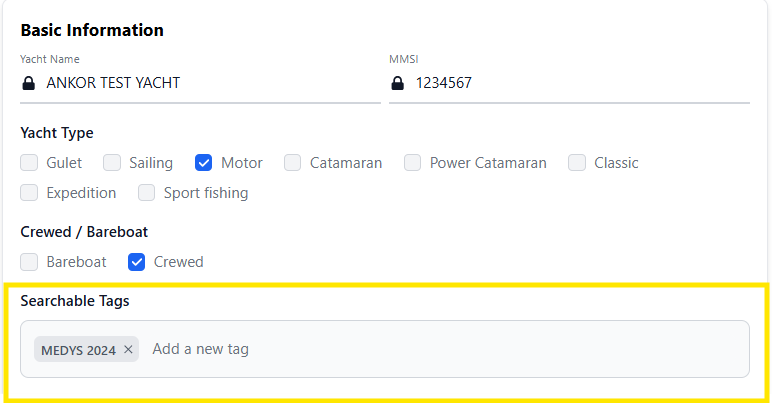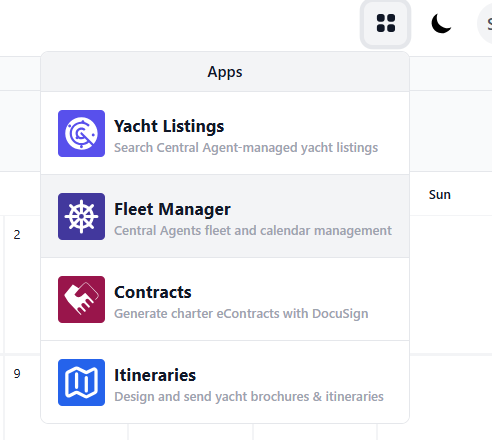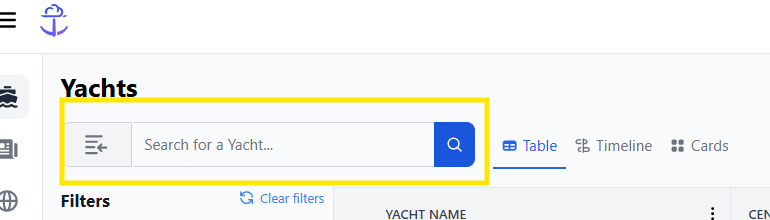Adding and managing tags to improve ranking search
Here is a video on how you can setup your tags:
Here is how to effectively manage tags/keywords in Calendars, which can significantly enhance your visibility when searched by brokers.
We’ll walk you through the process of adding tags to your yachts, ensuring they appear prominently in searches, especially for upcoming events like the Monaco Grand Prix. But also it can be used for any other scenarios, such as cruising areas, base port, etc.
It’s crucial to set these up correctly, so please make sure to save your changes after editing.
I.Click on a Yacht
II.Click on Edit
III.Go on Specifications Menu > Searchable Tags> Type your tags and hit enter
IV. Click on Save & Proceed to save all changes.
Need to do a bulk update? This will need to be done for each yacht, however- if you need to update in bulk- please reach out to our team and we can update several yachts at once.
How will the brokers see and use these words?
If you want to see and test as a charter broker, switch to the broker's view by clicking on the top right corner- menu and go to 'Yacht Listing'.
Search for the keyword on the main top search bar
Need help?
If you have any questions or need further assistance, do not hesitate to reach out to us via online chat within the platform, or via support@ankor.io.
The Ankor Team