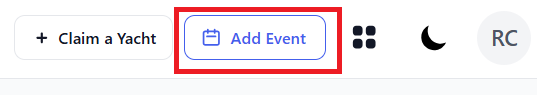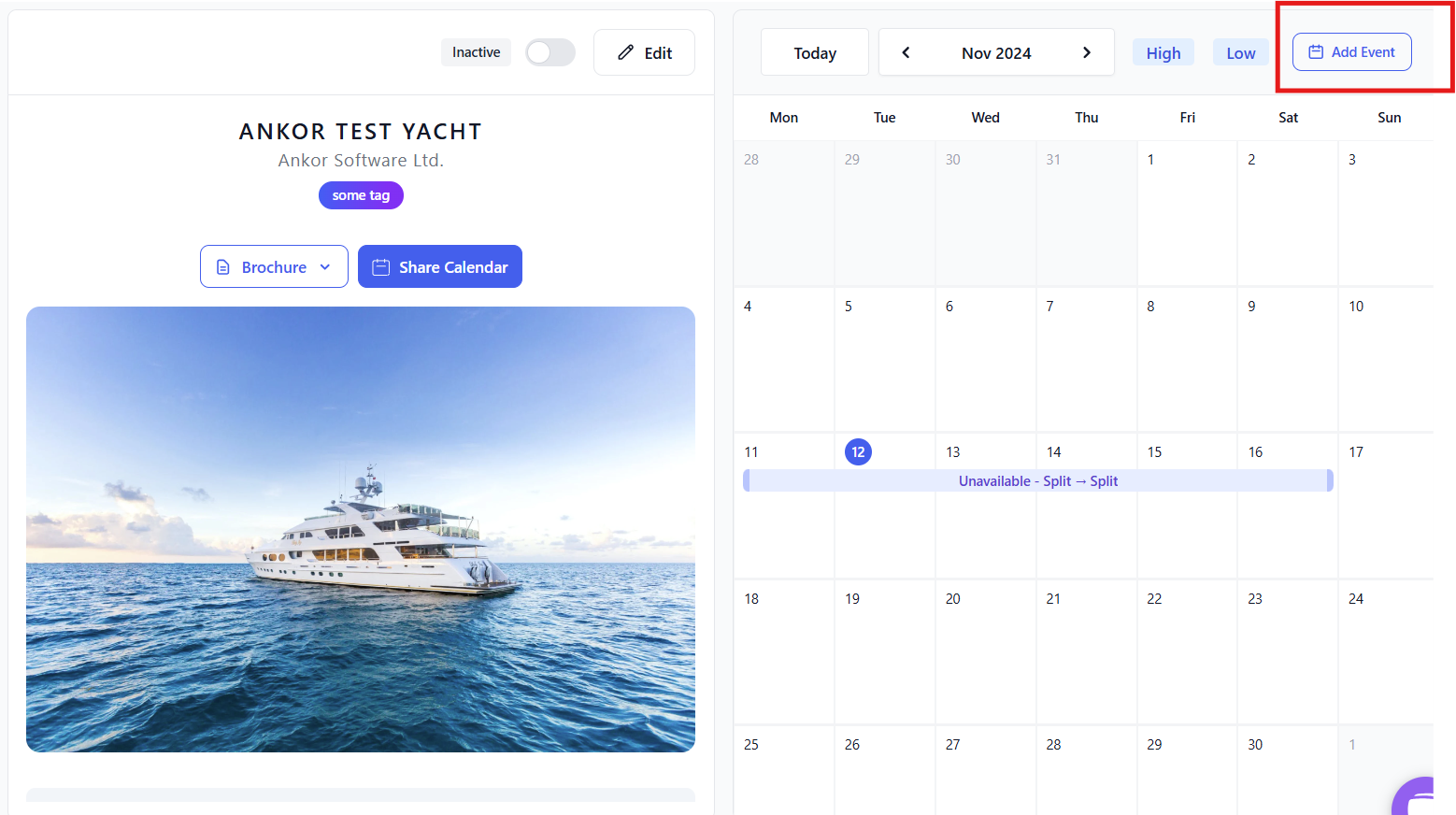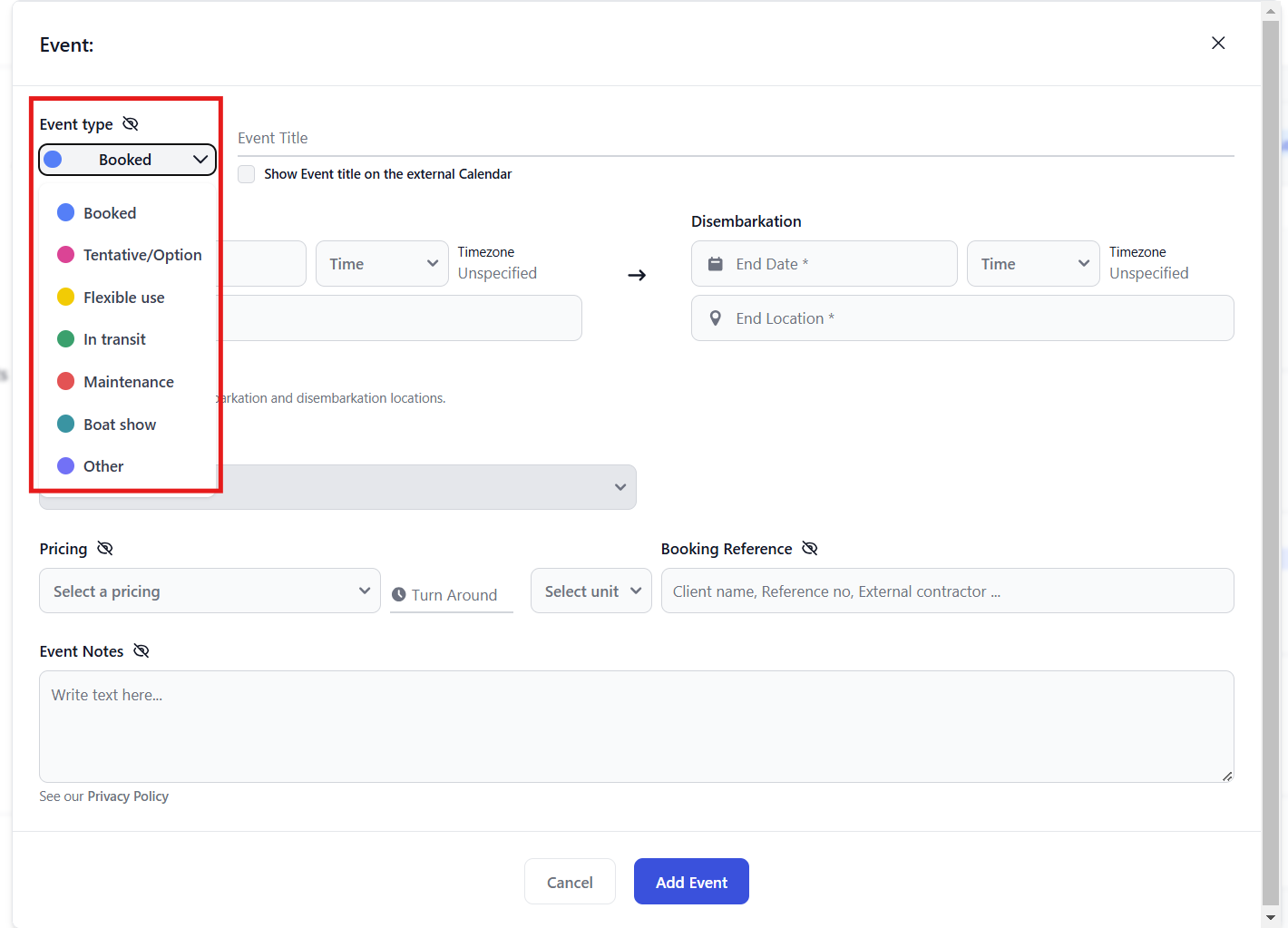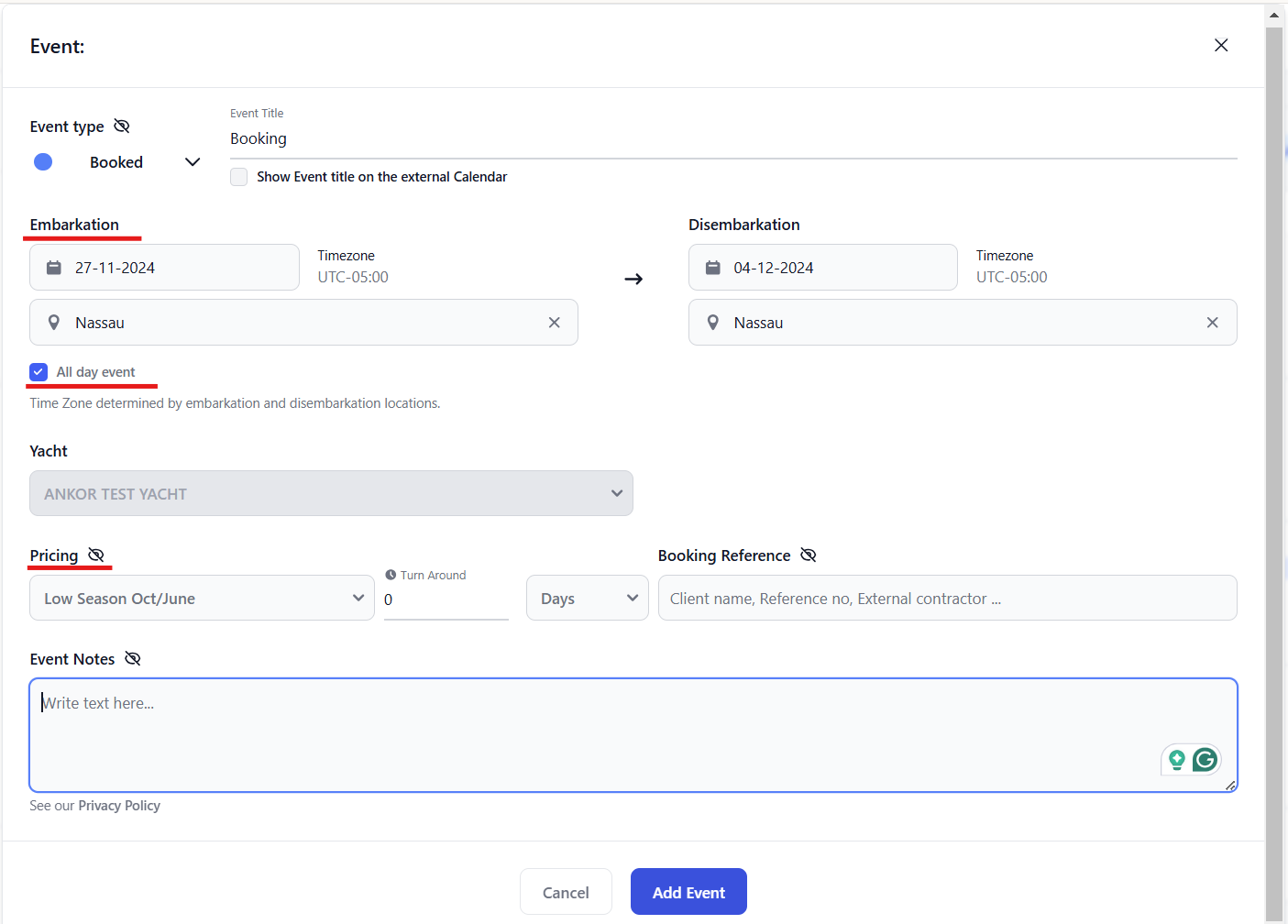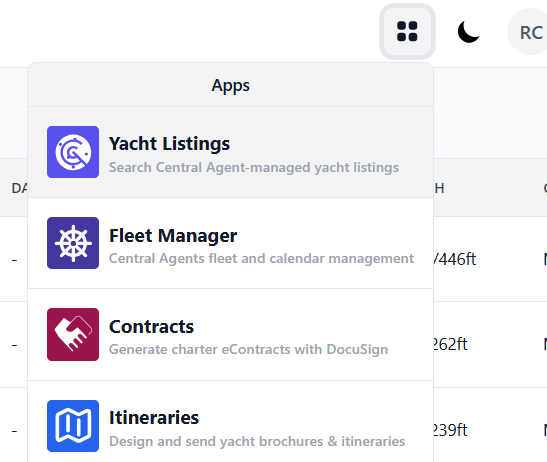Updating the calendar for a yacht
As a Central Agency, you need to ensure that your fleet has the most up to date information to display to the global charter broker network, here is how you can add events to their calendar:
Step 1 - Click on Add Event
Go on your Calendars Home Page and click on 'Add Event' button. It's located on the top-right corner of your screen, next to your profile settings.
You can also go to a specific yacht and add the event from there, so the system will recognise which yacht that belongs to:
Step 2 - Specify details about that block action
Add the Event Type if refers to: Booking, Event, Maintanance, In transit, etc.
Step 3 - Add additional details about the event
Don't worry, sensitive data won't be requested. You decide what you would like to add and what you would like to show on the charter broker's side.
Where you see the icon 'eye crossed' means that it won't be showing for brokers, only to you.
The only mandatory info is the date and location (Embarkation-Disembarkation).
Step 4 - Click on 'Add Event' to save
Click on 'Add Event' once you are ready and your calendar will now be updated also on charter's broker side.
Its crucial that your fleet is up to date to ensure accuracy amongst our global network.
How will the brokers see the info on my calendar?
The brokers, via Radar platform, will only see the basic info: Date booked and Embarkation/Disembarkation Port. Like image below.
From your Calendar platform, you can also switch to 'Yacht Listing' App to use the platform as a broker.
Questions? Reach out via live chat or via support@ankor.io.